The Bottomless Page: Is Infinite Scrolling Right for your Business’s Site?
Digital Marketing • 6th Apr, 16

It’s been a couple years now. By the standards of online trends, Infinite Scrolling has proven pretty enduring – no doubt being synonymous with some of the most enduring names in social media (you know the ones) has helped a great deal.
But, naturally, no self-respecting business owner is going to allow treatment and promotion of their brand to be based entirely upon trendiness. Trends have their use, of course; but when they’re the only deciding factor in your brand’s representation, well, that’s the first step toward ensuring that your brand melts into generic obscurity, its identity and selling points lost entirely.
In other words, the question of whether your brand’s website ought to make use of Infinite Scrolling, inconsequential as it may sound on the surface, is one that, in truth, requires extensive consideration.
Like most web design concepts – at least, the ones that survived longer than a month – Infinite Scrolling has both pros and cons. And, also like most web design concepts, only a few of these are truly universal; oftentimes, they’re deeply dependent on precisely how the concept is implemented, what sort of site it’s applied to, the target audience of the site, and a multitude of other little factors, many of which are damn hard to predict – websites, after all, are diverse things, to say the least.
In other words, we can tell you all the general pros and cons of Infinite Scrolling we want, and link you to a hundred different online write-ups by different individuals discussing it in various tones of glowing praise or vitriolic fury; but you’ll want to take all of it with a careful pinch of salt. Ultimately, only you and your brand can truly decide whether or not this little web development trend is suitable for your brand’s online representation. For all the pointers we – and all the other voices of web development across the globe – can give you, nobody can really know what your brand really needs as well as you do. Not unless your company security is seriously in the pits, anyway.
Pros
- Keep ‘Em Reading: When they have to stop and click to keep reading, those few seconds are often critical; the average online attention span being what it is, it’s more than enough time for them to think “meh, bored; let’s check my YouTube subscriptions box”.
But if you keep their reading flow solid, well, the stop less. And if they stop less, they have less chance to remember the rest of the internet. It’s a small thing; but it could make the difference between their being a loyal reader or a one-time visitor. - Versatile on Mobile: We all know what a pain it is, trying to hit those little buttons while browsing on our phone. Even on sites that’re supposed to have been configured for mobile, if you’re off by a fraction of a millimetre, you might find yourself clicking on the banner ad at the bottom, and spending the next few minutes wrestling with your phone browser as you try to convince it to close the Earn All The Money Evar Right Now tab.
With Infinite Scrolling, though, mobile browsing is so very much easier, with the awkward touchscreen-thumping reduced to a minimum, and a far smoother user experience overall. Given how mobile browsing is far from a niche market nowadays, well, it certainly can’t hurt. - Staying Informed: There’s a reason that the aforementioned big names in social media (you know the ones) make use of the Infinite Scroll: it’s ideal for up-to-the-second news feedback. On a site where there’s fresh news coming in every few seconds, no sane user wants to have to mash Refresh and flip through ten pages in order to catch up – it’s disorientating as all hell. It’s a different matter when you’re talking about the more static kinds of websites; but when it’s the sort that likes to keep its users abreast of minute-by-minute info, letting them scroll down freely and endlessly tends to go down a lot better.
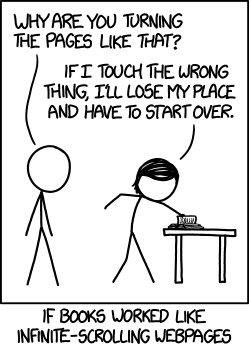
Cons
- The Bookmark Fell Out: It’s a simple one, this: with Infinite Scrolling, users are gonna lose their place helluva easy. Especially considering browser bookmarking doesn’t work with Infinite Scrolling. Sure, sorting through a million links can be a pain; but at least you’ve got some idea of what you’re going to be looking at. But should a user come onto your site hoping for specific information about a specific element of your business, and find themselves faced with an endless page of text and no way of figuring out just where the section that’s relevant to them is, well, their impression of your service isn’t going to soar. Customers like to receive answers quickly and simply, and usually in ways that don’t involve having to hold down their middle mouse button for twenty minutes.
- If It’s Not on Google, It’s Not Real: Little fact about Infinite Scrolling: it can have a seriously bad impact on your Search Engine Optimisation. You can have your copywriters use all the search-engine friendly words you want; if it’s all on one page, the number that search engines can use as reference is limited. It’s an inconvenient little quirk that’ll probably be worked out in a little while; but for now, you’ll want to consider if you can really afford to take the hit to your new-views rate.
- The Tab That Broke the Browser’s Back: Sure, this is probably less of an issue nowadays, the average PC’s processing power being what it is; but once users have dug particularly deep into your well of infinite info, folks browsing on the more behind-the-times models might find themselves faced with browser lag – or, alternatively, might find that your particular manifestation of Infinite Browsing is completely incompatible with their browser or PC, and that your site, as far as they’re concerned, is a big blank page with a little “for the love of God, update this Stone Age embarrassment” in the corner.
Don’t let your site be the one that reminds users how much they need to update their PCs. It’s a bitter thing to realise, and it’s not gonna dispose them kindly toward your business.
As you can see, it’s far from the sort of choice that can be made with a coin flip. Consideration has to be made for the precise nature of both your site and your brand in general. Do you want your site to prioritise imagery or bullet points, or to be centred on a frequently-updating news feed? Then Infinite Scrolling might be a good fit. Are you more interested in comprehensive information that’s easy to find and neatly sorted? Then the compartmentalised, link-based approach might suit your site better.
It’s a question that we certainly can’t answer for you – we certainly hope you weren’t expecting us to. This is a decision that you, as a business owner, need to make; you, in the end, are the one who has to decide how your company most needs, and deserves, to be represented online.